Html5 Remote Desktop
Advertisement

ThinVNC HTML5 Screen Sharing and Remote Desktop v.3.0.0.3
ThinVNC is a pure-web Screen Sharing and Remote Desktop access solution. The remote computer can be accessed from any OS platform through any HTML5 compliant browser (Firefox, Google Chrome, Safari, etc.). Without the need for any plugin, add-on or
Advertisement
SupportSmith Remote Desktop & VNC v.2.1.0.11
SupportSmith is an integrated platform that provides remote desktop access and online customer support, establishing secure SSH/2 AES 256-bit encrypted connections between computers, through NATs, firewalls and proxies.

Thinfinity Remote Desktop Server v.3.0.0.21
Web RDP client for remote access to VDI / RDS, Windows programs, documents, files, and network resources through a PC, iPhone, iPad, Android tablet, ChromeBook, or any other device that supports HTML5. Remote audio and file transfer features.

Thinfinity Remote Desktop Workstation v.3.0.0.21
Try now our free web RDP client. Enjoy full remote desktop access to your Windows programs, documents, files, and network resources. You can use any browser, it works from PC, iPhone, iPad, ChromeBooks and Android devices.
SupportSmith for Remote Desktop v.1.5.0.7
SupportSmith for Remote Desktop is a free plugin for Microsoft Remote Desktop that enables SSH/2 access to any computer, allowing to pass through firewalls with a 128-bit encrypted channel. Use any SSH server or a SupportSmith Communications Server.

Remote Desktop Control v.2.8.0.31
Remote Desktop Control allows you to control any remote computer from another computer. Imagine, you can work on your office computer right from your home computer without leaving the house! You won't even have to leave your cozy chair :)
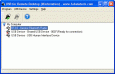
USB for Remote Desktop
USB for Remote Desktop allows to work with your local USB devices from remote Windows session. The program consists of a Server and a Workstation. It supports a wide range of USB devices and does not require any special knowledge and installs easily right

Multi Screen Remote Desktop v.4.1
Multi-Screen Remote Desktop (MSRD) offers a very fast and safe solution to administrators and power users for monitoring other remote computers on their network.

Remote Desktop Screenshot v.2.0
Remote Desktop Screenshot allows you to capture remote desktop screenshots. You can see all users' desktops at once. With built-in scheduler you can set time for update screenshots for all computers or for certain computers.

Remote Desktop Assistant v.1.2.602
Remote Desktop Assistant manages Microsoft Remote Desktop and Windows built-in OpenSSH client connections, provides connectivity monitoring and sends Wake-On-LAN magic packets. Manages multiple connections. Includes Wake-On-LAN Listener test utility.

Remote Desktop Connect v.1.0.10.0
Remote Desktop Connect is a remote controlling application to take control of your partners PC. You can chat, share files, but also take control over the whole desktop. It does not require any setups or technical port forwarding.
